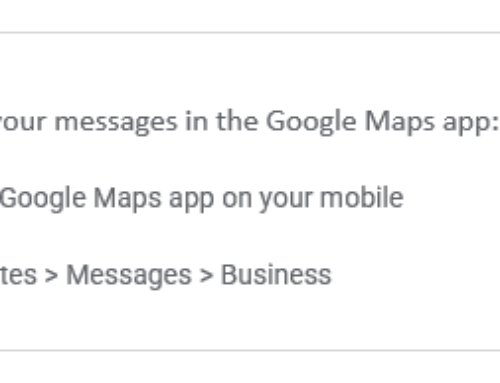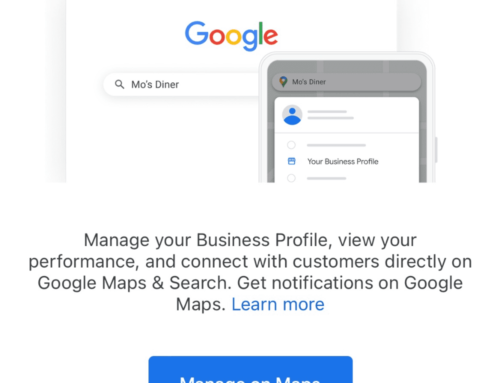You never know when a disaster may strike: suddenly your computer just won’t boot. Rather than screaming and pulling your hair out, why not prepare for this all too often occurrence in advance, so that if the problem ever (knock on wood) arises, you can just pop in a disk and get going again. Sounds good, right?
Few vendors bundle operating-system disks. Thankfully, it’s quite simple to build one yourself following these simple steps:
- Click the START button
- Type REPAIR
- then click CREATE A SYSTEM REPAIR DISK
- place a blank CD or DVD into your drive
- click CREATE DISK
Windows will do the rest!
When it’s done, label your disk and place it somewhere easy to find. The last thing you need in that moment of panic is to remember you made the disk, but suddenly you can’t recall where you put it. Talk about adding insult to injury! Sheesh!
If you ever have cause to use it, you can boot the disc to load a basic repair environment, complete with diagnostic tools and System Restore.
You CANNOT do this AFTER a problem! You MUST create the disk ahead of time.
Take ten minutes and do this now!